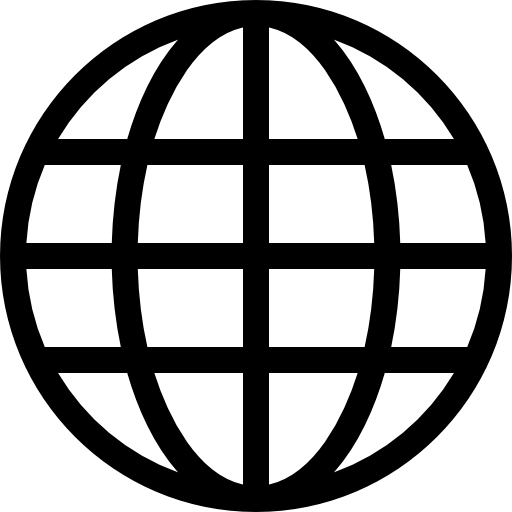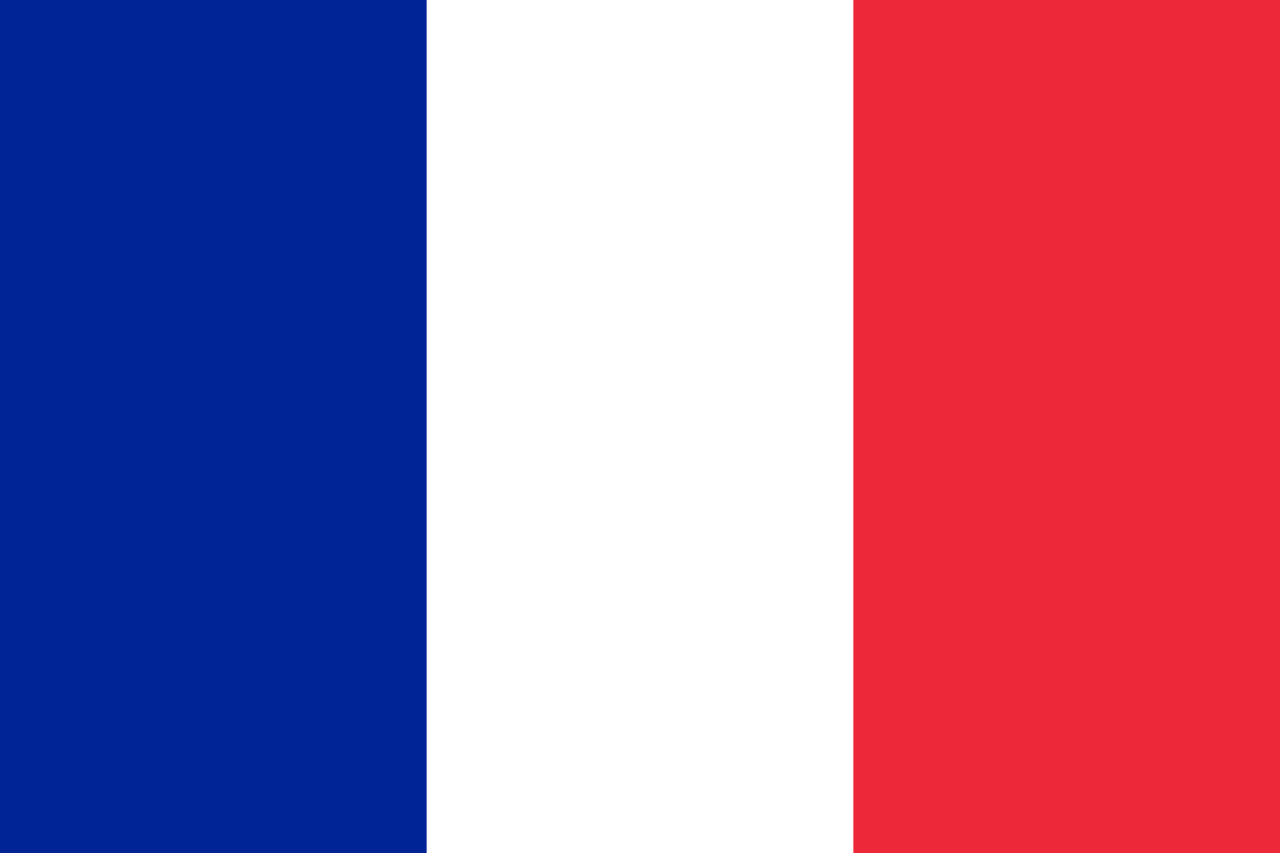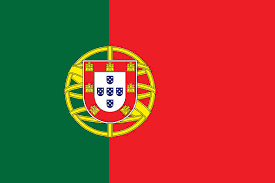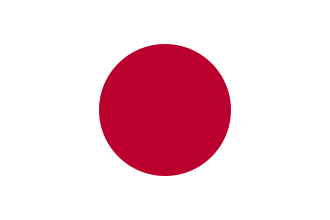1. Start your order
Whether your order is commercial, for the Patient Assistance Program (PAP), research, or test calibration, begin the ordering process simply by selecting “New Order.”
2. Decide which dose
ROME enables you to order the first dose or subsequent doses at the same time. Although the process differs slightly, the system and steps are easy to access, with guidelines in our user manual.
3. Enter details
You will be asked for product and patient information and given clear, color-coded availability for appointment and injection dates and times.
4. Order approval
Depending on your location, product availability, and delivery requirements, your order will be automatically approved or passed on to the relevant team for processing.
5. Status confirmed
Once you have confirmed your order, your status will appear as “Approved” or “Awaiting Approval.” If your order cannot be approved, you will be invited to speak to our team..
6. Order confirmed
A confirmation email will be sent to you and your team with a summary of all the details you need—from sales order and patient reference numbers to dosing and delivery dates.